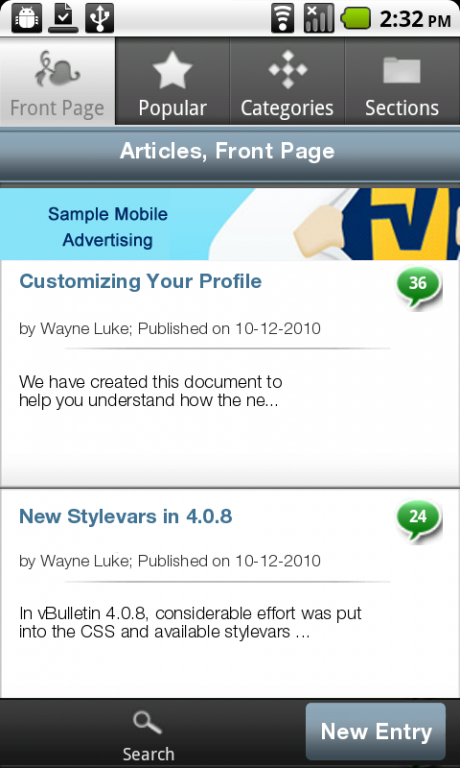Petroleum Community 1.18.0
Free Version
Publisher Description
Discussion forum and a library of videos and photographs related to the petroleum industry
Petroleum Community Zones
- Petroleum News
- Jobs
- Self Improvement
- Computer & Internet
- Foreign Languages
- Petroleum Industry Zone
- Safety And Environment
- Geology & Exploration
- Drilling And Workover
- Oil And Gas Production
- Reservoir
- Oil And Gas Process
- Petroleum Refining
- Laboratory Measurements
- Instrumentation & Control
- Mechanical Engineering
- Pipeline And Fluid Flow
- Materials Science &Corrosion
- Engineering Software Tutorial
- Petroleum Club
- Pipeline Simulation Community
- Process Simulation Community
- Petrochemical
- Forums development
- Electrical & Power Engineering
- Engineering Certificates
- Home Articles
- Planning & Project Management
- Civil & Structural Engineering
- General Engineering
- Forum by Your Languages
- الركن العام
- الركن العربي للبترول والتعدين
- Engineering Spreadsheets & Presentations
- Engineering Programming
- التربية والتنمية البشرية
- Free Zone
- Quality management
-
Read more: http://www.petrolcom.net
About Petroleum Community
Petroleum Community is a free app for Android published in the Teaching & Training Tools list of apps, part of Education.
The company that develops Petroleum Community is Petroleum Community. The latest version released by its developer is 1.18.0.
To install Petroleum Community on your Android device, just click the green Continue To App button above to start the installation process. The app is listed on our website since 2018-01-20 and was downloaded 13 times. We have already checked if the download link is safe, however for your own protection we recommend that you scan the downloaded app with your antivirus. Your antivirus may detect the Petroleum Community as malware as malware if the download link to com.vbulletin.build_3358 is broken.
How to install Petroleum Community on your Android device:
- Click on the Continue To App button on our website. This will redirect you to Google Play.
- Once the Petroleum Community is shown in the Google Play listing of your Android device, you can start its download and installation. Tap on the Install button located below the search bar and to the right of the app icon.
- A pop-up window with the permissions required by Petroleum Community will be shown. Click on Accept to continue the process.
- Petroleum Community will be downloaded onto your device, displaying a progress. Once the download completes, the installation will start and you'll get a notification after the installation is finished.